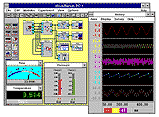
Among the module functions provided are A/D and D/A converters, Pre/Post and Start/Stop triggers, Digital I/Os, mathematics from fundamental arithmetic to integral and differential calculus, statistics, digital filters of several types, frequency analysis including various evaluation windows, signal generators for simulation purposes, scopes for the graphic display of results, logical connectors like AND, OR, NOR etc., a chart recorder, file I/O, timer, digital meter, bar graph, analog meter and more.
The maximum worksheet size is 2,000 by 2,000 pixels and a worksheet can contain up to 26 modules. For most modules, up to 16 inputs/outputs can be configured. Thus, the virtual working area at the user's disposal is much larger than what can be presented in the active window on-screen. When dealing with more extensive applications where the complete arrangement of module symbols will not fit on the screen, the user can scroll the screen window vertically and horizontally.
Readings are directly displayed graphically or numerically by means of specially assigned modules. For example, this can be done effectively by making use of scope modules. Each one provides a freely sizable window in which data from several channels can be displayed; a system of suitable coordinates (linear, logarithmic, polar, waterfall) and different color codes (for multiple signals) can be selected. Freely scaleable analog instruments, bar graphs and LED indicators are especially helpful when it comes to process control and testing. As these elements can be freely placed and combined, all the instruments necessary for any process can be integrated completely.
The acquired data and process results can also be saved to files so that they can be retrieved for further purposes later. Using Dynamic Data Exchange (DDE), data can also be transferred directly to other Windows applications supporting the DDE protocol. For example, Excel and applications with DDE capabilities may be used to start WorkBench and control it while running an experiment.
External systems can easily be manipulated by employing appropriate modules for digital I/O or D/A conversion. WorkBench for Windows provides a wide range of powerful modules for digital operations (AND, OR, NOT etc.), counters and PID control functions.
Pricing for SWD-WBWIN WorkBench for Windows starts at $995.
To get the WorkBench for Windows software demo, download now.
If you have any questions, please call our Data Acquisition Engineers at 1.800.DAS-IEEE (1.800.327.4333) Call 1.800.848.4271 (or 203.359.7884) from any touch-tone phone, and request document #6316.
